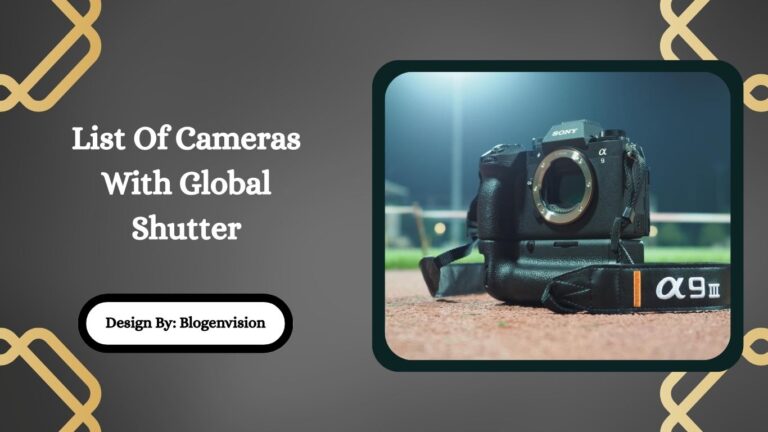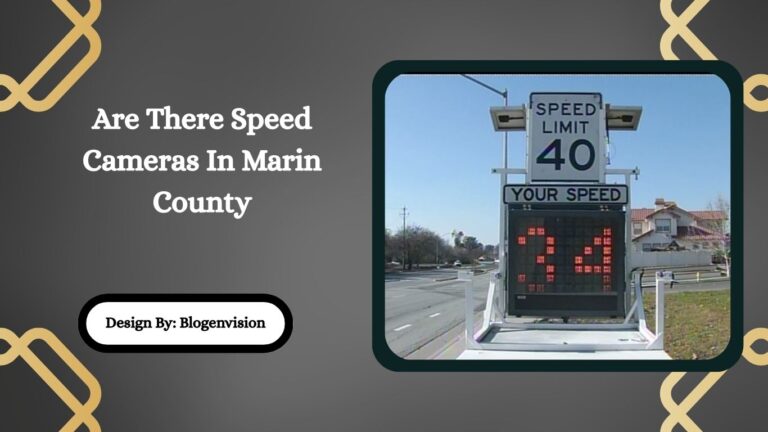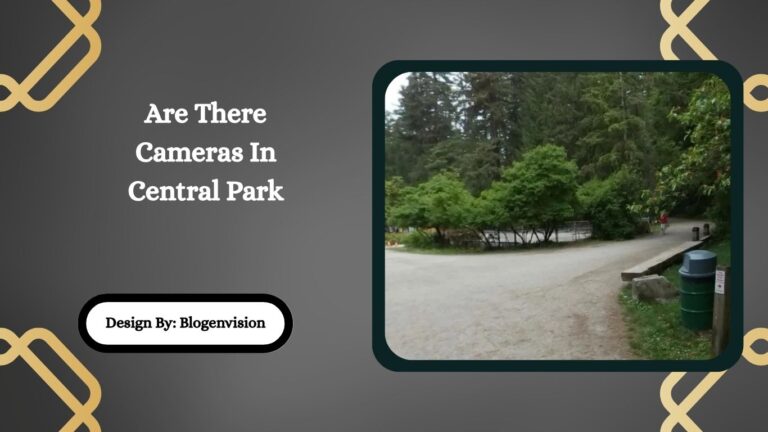Camera For Truck Drivers – Best Options, Features, and Buying Guide!
Cameras for truck drivers enhance safety, offer legal protection, and help monitor both roads and driver behavior. The right system depends on your needs, whether solo driving or managing a fleet.
Truck driving is a demanding job that involves long hours on the road, navigating highways, and ensuring the safe transport of goods. To increase road safety, reduce liability, and record valuable footage, many drivers and fleet owners are now investing in cameras for trucks. But not all truck cameras are the same.
In this guide, we explore the best cameras for truck drivers, their unique features, benefits, and how to choose the right one.
Why Do Truck Drivers Need a Camera?
Installing a camera system in a truck is not just about recording—it’s about protection, efficiency, and accountability. Here’s why truck drivers benefit from having a dash cam or multi-channel camera system:
- Accident Evidence: Protects against false claims with video proof.
- Insurance Benefits: Many insurers offer discounts if dash cams are installed.
- Driver Safety: Promotes responsible driving and reduces fatigue.
- Cargo Monitoring: Helps monitor goods and reduce theft.
- Blind Spot Coverage: Multi-angle cameras eliminate blind spots for better driving visibility.
Types of Cameras for Truck Drivers

- Front Dash Cameras: Mounted on the windshield to record the road ahead. Useful for accident footage, lane departures, and road conditions.
- Rear-View Cameras: Attached to the back of the truck for easier parking and reversing, especially with large trailers.
- Side View/Blind Spot Cameras: Installed on mirrors or sides to help drivers monitor blind spots—critical for large semi-trucks.
- Cabin Cameras (Driver-Facing): Monitors driver behavior, fatigue, distraction, or compliance with safety rules. Common in fleet vehicles.
- Multi-Channel Fleet Cameras: Covers front, rear, sides, and cabin—all integrated into one recording system. Often used by fleet managers.
Key Features to Look For in a Truck Camera
When shopping for the best camera system, consider the following features:
| Feature | Why It Matters |
| Night Vision | Essential for nighttime and low-light driving |
| Loop Recording | Automatically records over old footage when memory is full |
| Wide-Angle Lens | Captures more area, reducing blind spots |
| GPS Tracking | Logs location and speed—useful for fleet management |
| G-Sensor | Detects collisions and locks footage automatically |
| Cloud Storage | Enables remote access to video for fleet managers |
| Dual or Quad Cameras | Offers multiple viewing angles for comprehensive coverage |
| Durability | Shockproof and heat-resistant for long hauls |
Top Recommended Cameras for Truck Drivers (2025)
Here are some high-quality, feature-rich truck camera systems that are popular in the U.S. market:
1. Garmin Dash Cam 67W
- 1440p HD resolution
- 180-degree wide-angle lens
- GPS and voice control
- Compact and reliable
- Great for solo truckers
2. Rexing V1P Pro Dual Camera
- Front and rear camera setup
- 1080p recording both ends
- Built-in GPS
- Supercapacitor for extreme temperatures
3. WheelWitness HD Pro Plus
- Crystal-clear 2K resolution
- Loop recording and G-sensor
- Comes with a 16GB microSD card
- Easy mount and install
4. Samsara CM31 Fleet Dash Cam (Cloud-Connected)
- Real-time footage uploads
- Dual-facing (road and cabin)
- AI alerts for distraction and fatigue
- Ideal for commercial fleets
5. Vantrue N4 3-Channel Dash Cam
- Records front, rear, and inside
- 1440p front, 1080p rear and cabin
- IR night vision for interior cabin
- Great for long-distance and security-focused drivers
How to Install a Truck Camera?
Most dash cams can be installed using a mounting bracket or suction cup, with a power cable running to the 12V DC outlet. However, for multi-camera setups:
- Position Cameras: Place front, rear, and cabin cameras appropriately.
- Run Cables Safely: Use clips or conduits to avoid loose wires.
- Connect to Power: Hardwire to fuse box or battery for continuous power.
- Sync with App (if needed): Many modern cameras offer smartphone apps for viewing and setup.
Maintenance and Storage Tips
- Format the SD card monthly to prevent corrupted files.
- Update firmware for new features or bug fixes.
- Use high-endurance SD cards designed for continuous video writing.
- Check camera angles periodically to ensure full road view.
Legal Considerations for Truck Cameras

While most states in the U.S. allow dash cams, be aware of:
- Privacy Laws: Recording audio or video inside the cab may require driver consent.
- Data Storage: Companies must handle stored footage securely if managing a fleet.
- Windshield Mounting Laws: Some states restrict dash cam placement on windshields.
Always check your state’s regulations before installing or using a camera system.
Benefits for Fleet Managers
For companies managing multiple trucks, cameras provide valuable insights:
- Track driver behavior
- Prevent fraud
- Improve route planning
- Resolve accidents efficiently
- Reduce operational costs
Many advanced systems now offer AI detection for tailgating, harsh braking, or fatigue, making training and compliance easier.
FAQs:
1. Do truck cameras reduce insurance costs?
Yes, many insurers offer lower premiums if truck drivers or companies install dash cams. The video footage can help settle claims faster and prove who was at fault during accidents.
2. Can truck cameras work without internet?
Absolutely. Most dash cams use local SD card storage and don’t need internet. However, cloud-based cameras do require a connection for real-time uploads and remote viewing features.
3. Are cabin-facing cameras legal?
They are legal but may require driver consent depending on state privacy laws. Fleet managers should clearly communicate policies and possibly have drivers sign acknowledgment forms.
4. What power source do truck cameras use?
Most use a 12V cigarette lighter or are hardwired into the truck’s fuse box. Some advanced cameras also use supercapacitors instead of lithium batteries for better durability.
5. Can I monitor my truck camera footage remotely?
Yes, cloud-based systems like Samsara or Lytx offer real-time remote access to footage through apps or dashboards. You can view live video, receive alerts, and store clips online.
Conclusion
A camera for truck drivers isn’t just a recording device—it’s a powerful tool for safety, evidence, and accountability. Whether you’re a solo long-haul driver or managing a fleet, investing in the right dash cam or multi-channel system helps reduce risks and increase operational efficiency. From advanced AI features to simple front-facing cams, the market has options for every budget and need. Choose wisely, stay compliant with the law, and protect yourself on the road.