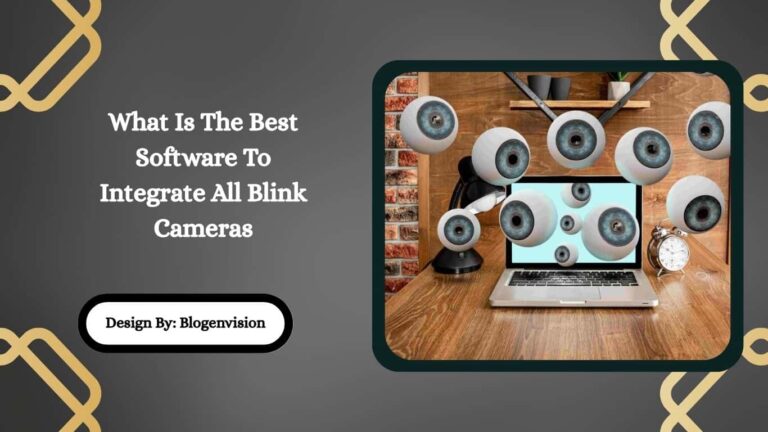Do Trail Cameras Need WiFi – Complete Guide for Beginners!
Trail cameras don’t require WiFi to function. Most store images on an SD card. WiFi models allow short-range wireless access, but for remote viewing, cellular cameras with data plans are required.
Trail cameras have revolutionized wildlife monitoring, property surveillance, and hunting. Whether you’re tracking game or just observing nature, one common question pops up: Do trail cameras need WiFi?
In short — no, most trail cameras don’t need WiFi to function. But in some situations, having WiFi (or a similar connection) can be a game-changer.
In this guide, we’ll explore:
- How trail cameras work
- When WiFi is useful
- The difference between WiFi, cellular, and traditional trail cams
- Pros, cons, and how to choose the best camera for your needs
What Is a Trail Camera?
A trail camera, also known as a game camera, is a motion-activated camera that captures images or videos of wildlife or people without the need for manual operation.
These cameras are typically mounted on trees or posts in remote areas and are used for:
- Hunting preparation
- Wildlife research
- Farm and ranch monitoring
- Home or rural property security
Do Trail Cameras Need WiFi to Work?

No, the majority of trail cameras do not require WiFi to operate. Traditional trail cameras work by storing captured images and videos on a local SD card. You only need to physically retrieve the camera to access the data.
However, some modern models come equipped with WiFi, Bluetooth, or cellular capabilities to allow for remote access and real-time alerts.
Let’s break it down further.
3 Types of Trail Camera Connectivity
1. Standard Trail Cameras (No WiFi or Cellular)
- How they work: Use motion sensors to capture photos/videos stored on an SD card.
- Accessing files: Manually retrieve the SD card from the camera.
- Connectivity: None required.
- Best for: Budget users, remote locations with no signal, or occasional use.
2. WiFi Trail Cameras
- How they work: Generate a short-range WiFi signal to connect with your phone (within 50–100 feet).
- Accessing files: Use a smartphone app to preview or download media nearby.
- Internet needed? No. WiFi doesn’t mean internet access—it’s just local connection.
- Best for: Home security, backyard monitoring, or areas close to your house.
3. Cellular Trail Cameras
- How they work: Use a SIM card and data plan to send pictures and videos to your phone or cloud.
- Accessing files: Remotely, even from miles away.
- Connectivity: Cellular network (Verizon, AT&T, etc.).
- Best for: Hunters, researchers, or anyone needing real-time remote updates.
Understanding the WiFi Feature in Trail Cameras
It’s important to note: WiFi in trail cameras is NOT like home internet.
Instead, it:
- Creates a local hotspot (like Bluetooth)
- Allows short-distance connection (usually 30–100 ft)
- Does not provide remote access unless paired with a home network (rare in trail cams)
So when people ask, “Do trail cameras need WiFi?”, the real answer is:
Only if you want local wireless access to files — and only if you’re nearby.
Advantages of WiFi Trail Cameras
Here are a few reasons why some people prefer WiFi-enabled trail cameras:
- Convenient Media Access: No need to remove the SD card. Just connect your smartphone to the camera and download images.
- Less Camera Disturbance: Avoid spooking wildlife by not physically walking to the camera frequently.
- Live Preview Feature: Some models let you preview the angle before leaving the site, ensuring the frame is perfect.
- Firmware Updates: Easily update your camera software via a smartphone app without using a computer.
Downsides of WiFi Trail Cameras
Despite their benefits, WiFi trail cams have some drawbacks:
- Limited Range: Typically only works within 50–100 feet.
- Drains Battery Faster: Constant wireless availability can reduce battery life.
- No Remote Access: You still need to be physically near the camera.
- Connectivity Issues in Forests: Dense trees and terrain can block signals.
How Are WiFi Cameras Different from Cellular Trail Cameras?
| Feature | WiFi Trail Camera | Cellular Trail Camera |
| Needs Internet? | No | Yes (via mobile network) |
| Access Range | 30–100 feet | Unlimited (remote access) |
| Requires SIM/Data Plan? | No | Yes |
| Ideal Use | Near home, short-range viewing | Remote areas, hunting, surveillance |
| Price Range | $$ | $$$ |
So if your goal is to check the camera while sitting at home 5 miles away, WiFi is not enough — you need a cellular trail cam.
Top WiFi Trail Camera Recommendations (2025)
Here are a few WiFi-enabled trail cameras worth considering:
1. Campark T100 4K WiFi Trail Camera
- 4K video, 20MP photo
- 120° wide-angle lens
- Built-in WiFi and Bluetooth
- IP66 waterproof rating
2. GardePro E6 WiFi Trail Camera
- Enhanced antenna for stronger signal
- 1296P HD video
- No-glow infrared night vision
- Free app (no monthly fee)
3. Usogood WiFi Trail Cam TC50
- 24MP still photos
- Dual power supply (AA batteries + solar panel compatible)
- App control within 65 ft
When You Should Choose a Cellular Trail Camera Instead?
Choose a cellular trail camera if you:
- Monitor land that’s far from home
- Want real-time alerts for trespassers or game
- Can’t frequently visit your property
- Don’t want to disturb the camera setup
Popular brands: Spypoint, Moultrie Mobile, Tactacam Reveal, Stealth Cam.
Pro Tips for Trail Camera Use

- Use high-endurance SD cards (32–64GB) for better reliability.
- Choose no-glow infrared LEDs for discreet night recording.
- Mount your camera 3–4 feet above ground, angled slightly downward.
- Label your cameras if using multiple units.
- Check batteries or use a solar panel kit for longer runtime.
Do Trail Cameras Need WiFi? The Bottom Line
No, most trail cameras do not need WiFi. WiFi is a convenience feature, not a requirement. You can still capture high-quality images and videos without any wireless connection.
However, if you want to avoid physically accessing the SD card often, or if your camera is within WiFi range of your device, a WiFi trail camera can save time and effort.
FAQs:
1. Can a trail camera connect to home WiFi for remote viewing?
Very few trail cameras support connecting to home WiFi networks. Most only offer local hotspot-style WiFi, meaning you need to be within short range to access the camera wirelessly.
2. Do WiFi trail cameras need a smartphone app?
Yes, most WiFi trail cameras require a free companion app to connect and view footage. The app helps with image download, live previews, and sometimes firmware updates via WiFi.
3. Are WiFi trail cameras good for hunting?
They’re helpful near hunting cabins or areas where you’re nearby. However, for large game trails or remote zones, cellular cameras are better due to wider range and real-time updates.
4. How far can I be from a WiFi trail camera to connect?
Typically, WiFi range is around 30–100 feet depending on the model, environmental obstructions, and antenna strength. Forests or thick trees may reduce connectivity distance.
5. Can I use WiFi trail cameras without a data plan?
Yes. WiFi cameras do not use mobile data or require a data plan. They work by creating a short-range wireless network you can access for free with your phone.
Conclusion
Trail cameras are incredibly effective tools for hunters, wildlife lovers, and property owners. While WiFi is not essential, it adds convenience when used properly within its range. For full remote access, a cellular trail camera is the better option. Before buying, consider where you’ll install the camera, how often you want to check footage, and whether you need real-time access. WiFi or not, the right trail cam can make a big difference in tracking wildlife and securing your land.