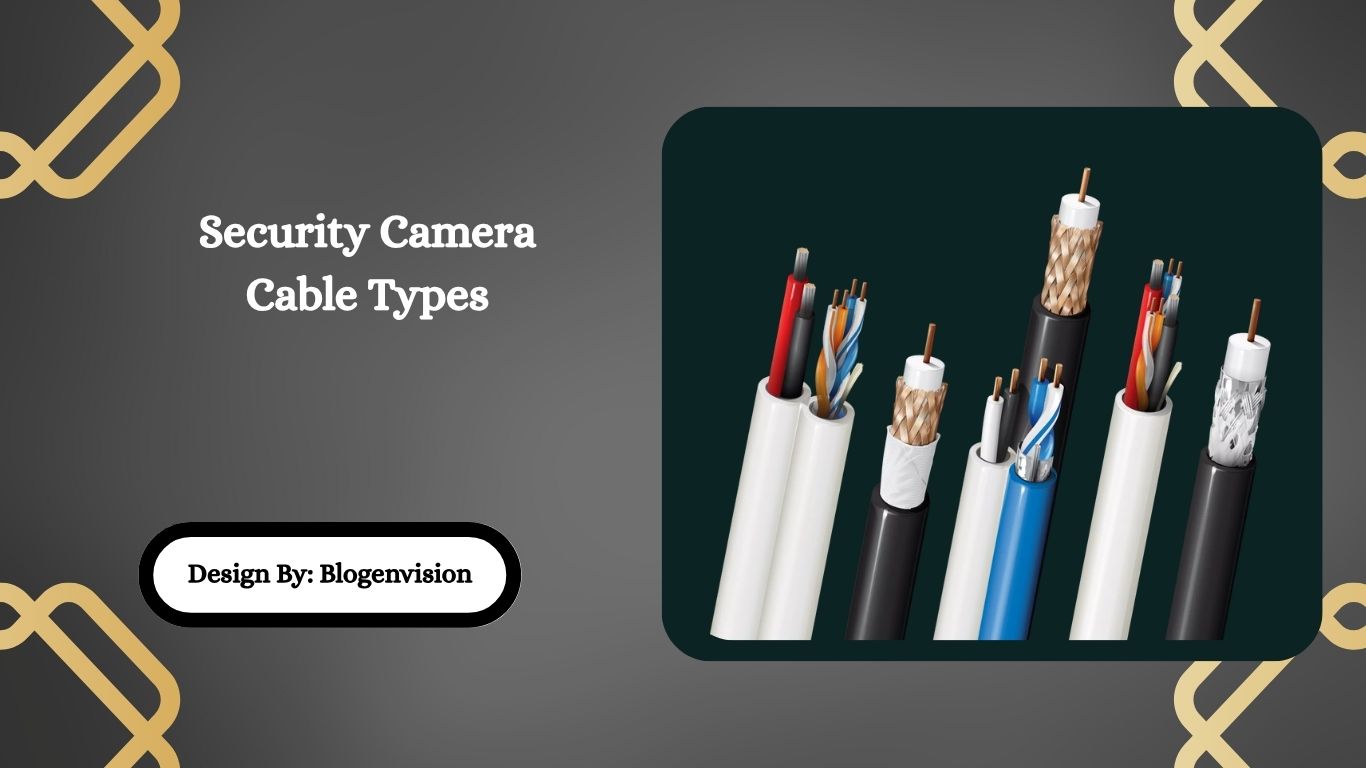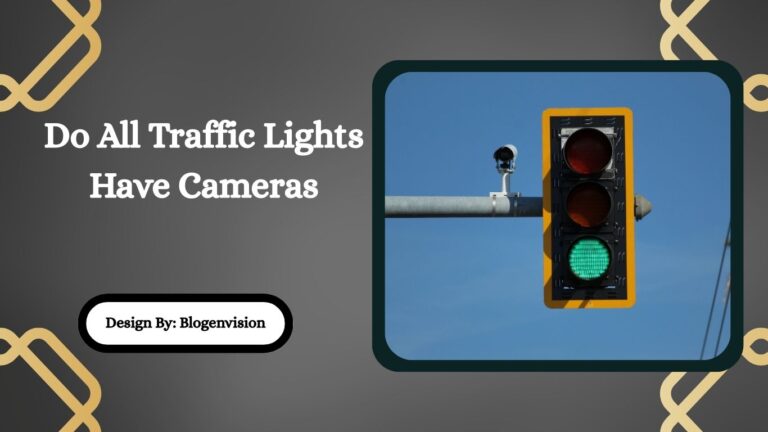Security Camera Cable Types – Guide to Choosing the Right Cable!
Security camera cables vary by system type coaxial for analog, Ethernet for IP, and fiber for long distances. Choosing the right cable ensures optimal video quality, power delivery, and reliable performance.
Security cameras are essential for safeguarding homes, businesses, and public spaces. However, even the best camera is useless without the right cable to support its functionality. Choosing the correct security camera cable type can significantly impact video quality, power delivery, and long-term reliability. Whether you’re a DIY installer or a professional security technician, understanding cable types helps ensure optimal performance.
In this comprehensive guide, we’ll explore the various types of cables used in security camera systems, their pros and cons, typical use cases, and tips on selecting the right one for your setup.
Why Cable Type Matters in Security Camera Systems?
The cable you choose serves as the lifeline between your security camera and the recording or monitoring system. It typically carries:
- Video signal
- Power supply
- Audio signal (in some cases)
- Control data (for PTZ cameras)
Poor-quality or mismatched cables can result in:
- Interference or distorted video
- Insufficient power supply
- Signal drop over long distances
- Incompatibility with modern systems
Let’s break down the most common security camera cable types and their differences.
Coaxial Cables (RG59, RG6)
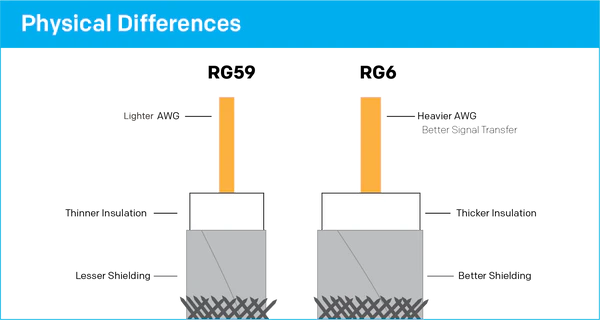
✅ Best for: Analog CCTV systems (DVR-based)
Coaxial cables have been the industry standard for traditional analog CCTV cameras. The most common versions are RG59 and RG6.
Key Features:
- Single copper conductor surrounded by insulation and shielding
- Transmits analog video signals
- Can include a Siamese cable, which bundles video and power
RG59 vs. RG6:
| Feature | RG59 | RG6 |
| Core Thickness | Thinner | Thicker |
| Distance | Up to 700 feet (video) | Up to 1000+ feet (video) |
| Flexibility | More flexible | Stiffer, harder to bend |
Drawbacks:
- Limited support for HD video
- Analog signal degrades over long distances
- Bulky and harder to install in tight spaces
Ethernet Cables (Cat5e, Cat6, Cat6a)
Best for: IP cameras (NVR-based)
Ethernet cables have become increasingly popular with the rise of IP security cameras. These cables carry digital data using twisted-pair technology and are capable of Power over Ethernet (PoE).
Types of Ethernet Cables:
- Cat5e – Most common, supports up to 100 Mbps at 100 meters
- Cat6 – Faster speeds, up to 1 Gbps with better shielding
- Cat6a – Supports 10 Gbps at 100 meters, ideal for 4K IP cameras
Benefits:
- PoE simplifies installation (video + power in one)
- Supports higher resolution (HD, 4K)
- Easier to scale for larger networks
Considerations:
- Requires PoE switch or injector
- Ethernet cable quality and shielding affect performance
- Cable length capped at 328 feet (100 meters)
Siamese Cables (RG59 + Power)
Best for: Analog cameras needing combined power/video
Siamese cables are hybrid cables that bundle coaxial video (RG59) and two power wires. This allows a single run for both video and power connections.
Key Features:
- Easier to manage during installation
- Works with 12V DC or 24V AC
- Typically used with DVR systems
Installation Tip:
Use a BNC connector for video and DC connector for power. Good for long analog runs up to 700 feet with quality cable.
Limitation:
Not suitable for digital IP cameras
Plug-and-Play Cables
Best for: Beginners and short camera runs
Plug-and-play cables are pre-terminated with connectors and power jacks. They are typically RG59 or RCA-based and come in fixed lengths (25ft, 50ft, 100ft, etc.).
Benefits:
- No crimping or soldering required
- Ideal for DIY installations
- Affordable and readily available
Limitations:
- Lower quality shielding
- Susceptible to interference
- Not ideal for long-distance or professional setups
Fiber Optic Cables
Best for: Large-scale commercial installations
Fiber optic cables use light to transmit data, offering unmatched signal quality and range up to several kilometers without loss.
Advantages:
- Immune to electromagnetic interference (EMI)
- Supports ultra-high-definition video (4K and beyond)
- Extremely long-distance support
Drawbacks:
- Expensive
- Requires specialized connectors and transceivers
- Not necessary for most home or small business systems
Wireless Cameras (No Cables)
Best for: Locations where wiring is difficult
Though not a “cable type,” it’s worth noting that wireless security cameras rely on Wi-Fi for video transmission and may still require a power cable unless battery-powered.
Downsides:
- Network interference possible
- Battery-powered models require recharging
- Not suitable for high-security needs
Factors to Consider When Choosing a Security Camera Cable
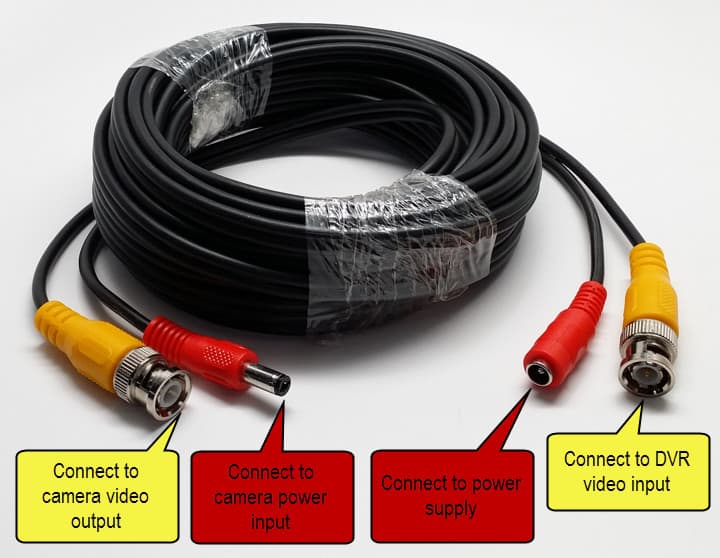
Choosing the right cable depends on multiple factors:
📍 1. Camera Type
- Analog → Coaxial or Siamese
- IP → Ethernet (Cat5e, Cat6)
📍 2. Cable Length
- Ethernet: Up to 100 meters
- RG59 Coax: Up to 700 feet
- Fiber Optic: Several kilometers
📍 3. Power Delivery
- Choose PoE for convenience (IP only)
- Use thicker power wires for long distances
📍 4. Resolution
- HD/4K requires higher bandwidth → Cat6 or Fiber
📍 5. Installation Environment
- Outdoor installs need weatherproof and shielded cables
- Look for UV-resistant, direct burial-rated cables
Popular Cable Brands (Optional Section)
Here are some reliable brands for security camera cables:
- Monoprice – Affordable Ethernet and coaxial cables
- Amcrest – High-quality CCTV cabling bundles
- Ubiquiti – Professional-grade Ethernet (Cat6, Cat6a)
- Axis – Offers full IP camera and cabling solutions
Pro Installation Tips
- Avoid sharp bends in Ethernet or coaxial cables
- Label cables at both ends to simplify troubleshooting
- Use conduits for added protection in exposed areas
- Test your run before finalizing camera mountings
- Use baluns to run video over Ethernet if needed (for analog setups)
FAQs:
1. What’s the best cable for long-distance security camera installations?
Fiber optic cables are ideal for long-distance runs, supporting several kilometers without signal loss. They’re best suited for commercial setups requiring high-resolution video and minimal interference.
2. Can I power an IP camera using Ethernet cable only?
Yes, with Power over Ethernet (PoE), Ethernet cables can transmit both data and power, simplifying installation by removing the need for a separate power source.
3. Is RG59 coaxial cable good for HD analog cameras?
RG59 works for HD analog formats like HD-TVI and HD-CVI but may degrade signal beyond 700 feet. For higher performance, RG6 or digital solutions are preferred.
4. What type of cable is easiest for DIY installation?
Plug-and-play cables are best for DIY setups. They come pre-terminated, eliminating the need for special tools or crimping, and are suitable for short analog camera runs.
5. Are Cat6 cables worth the upgrade over Cat5e for security cameras?
Yes, Cat6 cables offer better speed, shielding, and support for 4K IP cameras. They’re especially useful in networks requiring low latency and high bandwidth transmission.
Conclusion:
Choosing the right cable type is critical for building a reliable and high-performing security camera system. From coaxial and Ethernet to fiber optics, each has specific advantages based on camera type, distance, and resolution. Ethernet with PoE is now the preferred choice for modern IP systems, while coaxial remains relevant in analog setups. Evaluating your system’s needs before installation ensures better video quality, fewer technical issues, and long-term satisfaction. Always opt for high-quality, well-shielded cables suitable for your specific environment.
Related Post:
- Canon Powershot Elph 190 Is Camera – Simple, Smart, and Stylish Choice!
- List Of Cameras With Global Shutter – Comprehensive Guide!
- What Camera Should I Buy Quiz – Complete Guide!
- Are Ring Cameras Waterproof – Full Guide to Weather Protection!
- Do Cellular Trail Cameras Work Without Service – Full Guide!